Zendesk Pricing: Here's what you need to know
Before purchasing your customer service software, I recommend always scheduling a demo with customer success to let them show you how you can reach your full potential and the goals you’ve set for your customer success team.
Also, when looking at different price tiers, remember that as your needs evolve, pricing change quite a bit if you’re on the Zendesk platform.
Let’s dive in!
The Zendesk Platform
Zendesk unifies data from all channels and aims to give you a true omnichannel solution. However, the different suites are not unified into a single interface. You might have separate screens for email, Live Chat, and voice.
Zendesk pricing plans
On the surface, Zendesk offers a price suite for every need: Team, Growth, Professional, Enterprise, and Enterprise ready+ packages.
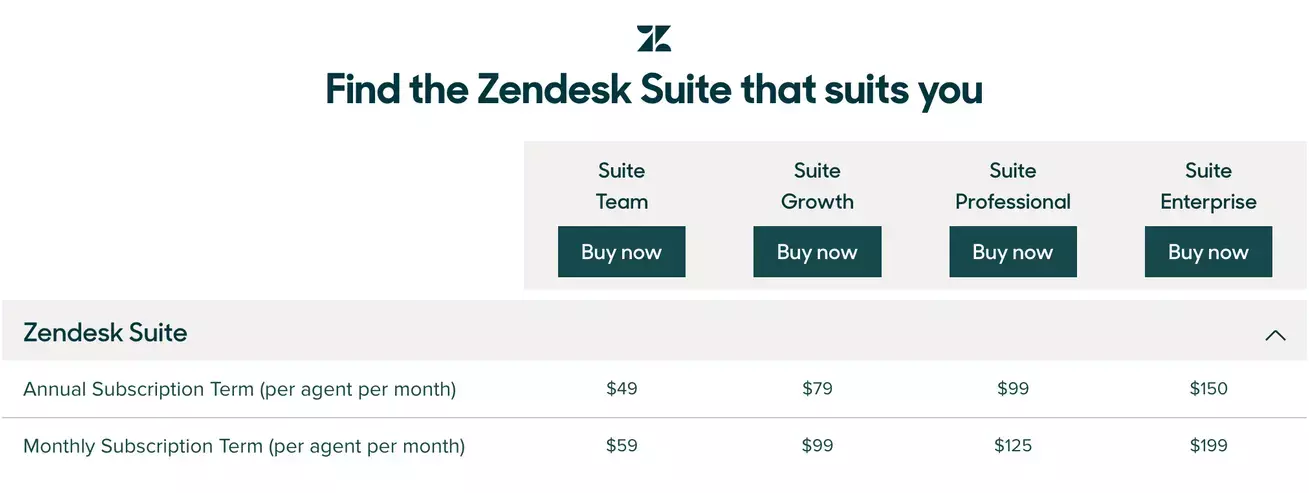
In addition to the price suites in the image above, Zendesk also has an Enterprise + suite, which have some more customizable features.
Start price for each suite:
- Suite Team: $59 per month / per user
- Growth Team: $99 per month / per user
- Professional Team: $125 per month / per user
- Enterprise Team: $199 per month / per user
- Enterprise +: $215 per month / per user
All suites include nuances of features available, and to help you, I’ve provided some insights on essential differences between the available suites.
Feature sets
- Email: Included in all suites.
- Live Chat: Included in all suites.
- You’ll need the Professional suite or above to:
- Group your agents into more than two departments.
- Manage your agents' online/offline status according to your operating hours.
- You’ll need the Professional suite or above to:
- Social: Included in all suites.
- Voice: Included in all suites.
- You’ll need the Professional suite or above to:
- Route calls directly to group, overflow, and after-hours routing.
- Define business hours to let customers know your phone support availability.
- Route customers to the right agent or department and provide recorded responses for frequently asked questions with multi-level interactive voice response (IVR) systems.
- Allow customers to request a callback from the queue or the web widget instead of waiting for a live agent.
- Limit the amount of time agents have to wrap up calls before accepting new ones.
- Allow agents to pause and resume the recording of an active call to protect customer privacy. You can also give callers the choice to opt-in or opt-out of call recordings.
- Give managers the ability to listen or jump in during ongoing calls between customers and agents for quality and training purposes.
- You’ll need to Enterprise suite to:
- Choose the amount of time each agent gets to answer a call before it is placed back in the queue.
- Receive usage credit to your account in the event of outages from our service provider.
- You’ll need the Professional suite or above to:
- Helpcenter: Included in all suites
- You’ll need different suites depending on your customization and needs.
- Bots: Included in all suites
- Limitations per suite in the number of articles available.
- Community forums: Professional suite and above.
- Agent workspace with customer context: Included in all suites.
- You’ll need the Growth suite or above to:
- Be able to send Customer satisfaction ratings (CSAT) & follow-up surveys.
- You’ll need the Professional suite to:
- Have custom agent statuses (Up to 5)
- You’ll need the Professional suite to:
- Have custom agent statuses (Up to 100)
- You’ll need the Growth suite or above to:
- Collaboration tools: From Growth suite and above.
- Marketplace: Included in all suites.
- Workflows: Included in all suites.
- You’ll need Growth suite above to:
- Accurately measure and avoid breaches by setting Service Level Agreements based on conditions.
- You’ll need Professional suite or above to:
- Route conversations based on agent status, capacity, skill, and ticket priority
- You’ll need Enterprise suite to;
- Line up tickets for agents to work through and guide them from one ticket to the next. This prevents cherry-picking & helps speed up response times and handle times.
- You’ll need Growth suite above to:
- Automations and Intelligence: Included in all suites.
- You’ll need Enterprise suite to;
- Have an in-depth analysis of how a given ticket property is used across your triggers, automations, macros, and ticket views.
- Use machine learning technology to help you discover opportunities and tasks that will improve your knowledge base health.
- Automatically classify customer service conversations based on customer intent and language. Enable workflows that automatically triage and route incoming requests and surface AI-powered insights and relevant macros to solve requests faster. (Currently available for retail customers and will expand to other industries)
- You’ll need Enterprise suite to;
- Knowledge management: Included in all suites.
- You’ll need Enterprise suite to;
- Do any kind of advanced operations and customizations.
- You’ll need Enterprise suite to;
- Workforce & Change Management: Included in all Suites.
- You’ll need Enterprise suite to:
- Add multiple business hours.
- Define and assign agent roles to suit your organizational structure and workflow.
- View a detailed list of critical changes that have been made.
- You’ll need Enterprise suite to:
- Reporting and Analytics: Included in all suites.
- You’ll need Professional suite or above to:
- Create custom metrics, charts, filters, and dashboards using a point-and-click experience.
- Schedule and automate the delivery of reporting dashboards to Zendesk users.
- Share relevant dashboards to keep teammates and stakeholders in the loop about key insights and trends to Zendeks users.
- Optimize your team’s performance in real-time by viewing live agent activity, such as agent statuses across all channels, how many conversations each agent is working on, and more.
- You’ll need Enterprise suite to:
- Schedule and automate the delivery of reporting dashboards to Zendesk users and end-users
- Share relevant dashboards to keep teammates and stakeholders in the loop about key insights and trends to Zendeks users and end-users.
- Optimize your team’s performance in real-time by viewing customizable live agent activity, such as agent statuses across all channels, how many conversations each agent is working on, and more.
- Pre-built live dashboard
- Customizable live dashboards
- Set threshold alerts to visually understand when teams are under a heavy load.
- Have a refresh rate of 1 hour (Real-time for live data).
- You’ll need Professional suite or above to:
- Data Storage: Included in all suites
- Different suites have different options and features and are closely tied to your business type.
- Custom apps and integrations: Included in Growth suite and above.
- Developer tools: Included in all suites.
- Security and Compliance: Included in all suites
- Different suites have different options and features and are closely tied to your business type.
Conclusion
Do you feel Zendesk pricing is complex?
Perhaps you’re a bit overwhelmed or confused?
We know. It’s not easy to understand all the bells and whistles of a solution like Zendesk and how it’s priced.
Suppose you’re reliant on voice as a primary channel in your contact center or would like to get insights into how to improve your contact center. In that case, Zendesk can be a pricy option, especially when you have an alternative available.
Meet Omnicus: A True Omnichannel Contact Center Platform
If you’re looking for a partner to help you reach your goals – without a big budget surprise – Omnicus is the right choice.
Our platform has a price where every feature is available at every tier.
Here are what makes Omnicus a better choice than Kustomer for you:
- Guided setup: You’ll be assigned a customer success rep to help you get started and reach your goals.
- True omnichannel: The contact center and every single touchpoint is joined together. Your agents will effortlessly move between channels, while your customers will not even notice a 1% change in service quality across platforms.
- Ticket Management: search, assign, reply and resolve tickets. Add classification to your tickets to enrich your reports and improve your customer service experience.
- Speech-Enabled IVR: Allow customers to state their demands in plain language to the system without using a touch-tone menu. Let us help you build a self-service IVR system that wows your customers.
- A telephone in your browser: No need for an external phone system. Simply plug in your headset to your computer and start answering calls!
- Omnichannel smart-routing: Your customer can connect with you on any channel, and Omnicus will recognize that customer and route them to the best agent or support team.
- Dashboard and Reports: With a single dashboard, access information in real-time and historical metrics across every channel and customer service requests.
- Contact Center AI: Provide your customers an even better service with AI that talks, understands, and interacts.
Interested in exploring how Omnicus can help you reach your goals? Book a demo with us today!
