Product update: Ticket offer to agents, store reports as a template, more reporting options + More
We’ve listened to your feedback and have made a lot of improvements during this summer, and as always; we’re awaiting your feedback.
Ticket offer to agents
We’ve introduced a new way of offering tickets to agents. For this initial version, Omnicus offer tickets via a pop-up in the agent UI. This feature can be enabled/disabled through an admin account for phone, chat, SMS and email.
This should make it more effective for agents to focus on their tasks compared to the “old way” of picking a new ticket from the unassigned tickets in the ticket list.
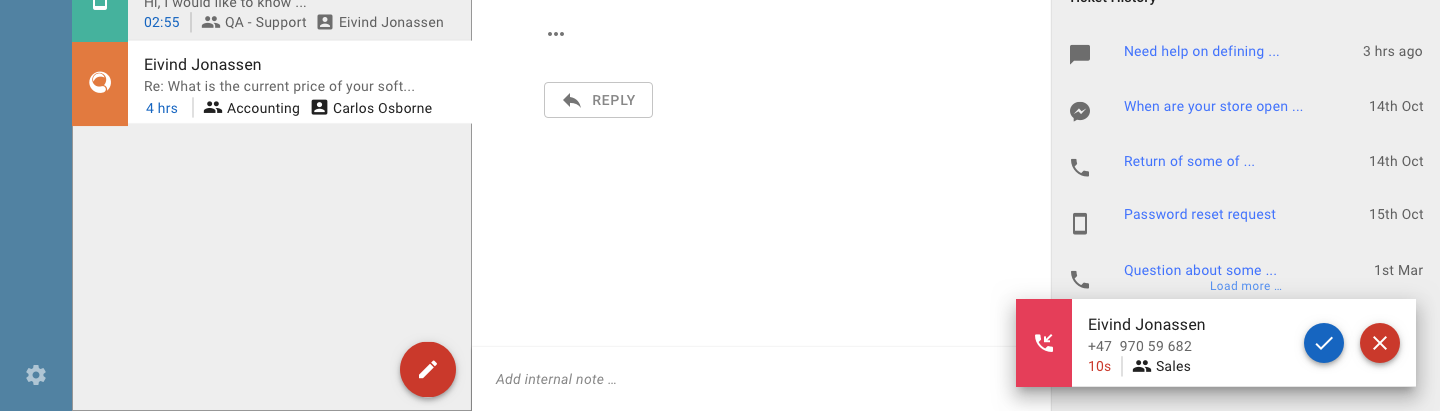
Phone number lookup service
We’ve added a new phone number lookup service. It’s enabled whenever you get a new incoming call to your agent UI.
The way this service works is whenever you get a new incoming call, we’ll check our internal CRM or your external CRM for a name associated with the provided number. If we can’t find a name related to the caller ID, the new number lookup service will check Norway’s national database for the owner of the number.
We’ll then add that name to the call and you can benefit from this by making the interaction more personal with your customers.
Update on the reporting engine
As requested by our power users; we’ve now added the possibility to store reports as templates. This feature is still in beta and we’re looking forward to your feedback as always.
We’ve added the possibility to add more elements in the filter section of the reporting engine. As an example, you can now add labels on a filter and in turn, only show tickets based on a certain label.
Ticket reply fields
Ticket reply fields are now sticky. No matter if you’re responding to your customers via email, SMS, social or live chat, the ticket reply field is now sticky in the bottom section of the ticket.
In addition to this, we’ve made the ticket reply box sticky as well and made sure it does not take more than 50% of the screen, which means that you’ll now be able to make easier scrolls through the ticket interactions without losing the editor in the agent UI.
Minor updates
We’ve done some smaller updates in the agent UI as well;
- Easier way to copy email addresses from the UI
- Minor visual improvements
Under the hood updates
As always, we’ve done some maintenance under the hood which you’ll never see, and some small bugfixes as well.
Need any help with Omnicus?
New to Omnicus? Get a full tour of the platform and get all your questions answered by dropping us an email
