Freshdesk Pricing: Here's what you need to know
Before purchasing your customer service software, I recommend always scheduling a demo with customer success to let them show you how you can reach your full potential and the goals you’ve set for your customer success team.
Also, when looking at different price tiers, remember that as your needs evolve, pricing change quite a bit if you’re on the Freshdesk platform.
Let’s dive in!
The Freshdesk Omnichannel platform
Freshdesk unifies data from all channels and aims to give you a true omnichannel solution. However, the different plans are not unified into a single interface. You might have separate screens for email, Live Chat, and voice.
Freshdesk pricing plans
On the surface, Freshdesk offers a plan for every business need.
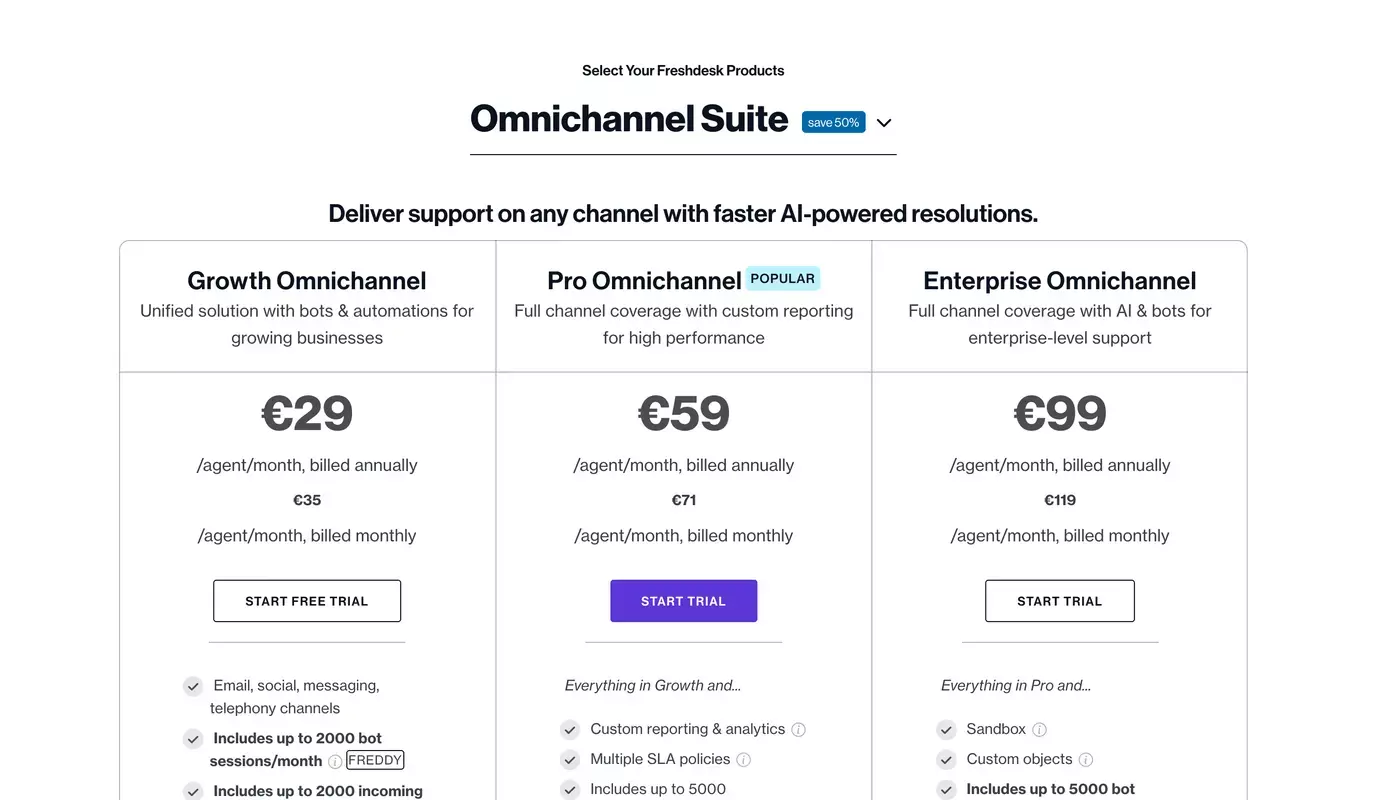
Start price for each plan:
- Growth: $35 per month / per user
- Pro: $71 per month / per user
- Enterprise: $119 per month / per user
All plans include nuances of the features available, and to help you, I’ve provided some insights on essential differences between the available plans.
Feature sets
- Ticketing: Included in all plans.
- You’ll need the Pro plan or above if you need:
- Dynamic ticket forms
- Ticket templates
- Assume identity
- Annotated image attachments
- Omnichannel Analytics
- You’ll need the Enterprise plan if you need:
- Custom objects
- You’ll need the Pro plan or above if you need:
- Messaging: Included in all plans.
- You’ll need the Pro plan or above if you need:
- Smart plugs
- Triggered messages
- Targeted messages
- Co-browsing
- Chat transcript download/share
- You’ll need the Pro plan or above if you need:
- Messaging: Included in all plans.
- 2000 minutes/month incoming calls per month included in the Growth plan
- 3000 minutes/month incoming calls per month included in the Pro plan
- 5000 minutes/month incoming calls per month included in the Enterprise plan
- You’ll need the Pro plan or above if you need:
- Pause call recording
- Real-time call summary
- Real-time queue visibility
- Real-time agent activity
- Call center agent statuses
- Call monitoring
- Call barging
- Advanced call metrics
- Bring Your Own Carrier (BYOC)
- IVRs (phone trees) up to 5 levels (on request)
- Opt-in IVR
- IVR CSAT
- Conference calling (3 party)
- SIP connections
- You’ll need the Enterprise plan if you need:
- Abandoned call metrics
- Service level monitoring
- Knowledge base and community forums: Included in all plans.
- You’ll basically need the Pro to have a fully customizable KB
- Workflow Automation: Included in all plans.
- Wait queues (Advanced call queues) included in the Growth plan
- You’ll need the Pro plan or above if you need:
- Time triggers on ticket custom status
- Round robin ticket assignment
- Out of office scheduler (Ticketing)
- IntelliAssign (Messaging)
- Auto-resolve (Messaging)
- Advanced Automations (Messaging)
- Agent extensions (Phone)
- Routing automations (Phone)
- Smart escalations
- Queue callback
- Omniroute
- You’ll need the Ennterprise plan or above if you need:
- Skill based ticket assignment
- Agent shifts (Ticketing)
- Bots and AI: Included in all plans.
- You’ll need the Pro plan or above if you want to:
- Bring Your Own Bot (Conversation APIs)
- You’ll need the Enterprise plan or above if you need:
- Email bot
- Assist bot
- Social signals
- Thank you detector
- Auto-triage
- Article suggester
- Canned response suggester
- Robo Assist (RPA Connectors)
- Bot reporting
- Speech IVR bot
- Voicebot
- You’ll need the Pro plan or above if you want to:
- Agent productivity: Included in all plans.
- You’ll need the Pro plan or above if you need:
- After call work
- Session replay
- Canned forms (Ticketing)
- You’ll need the Pro plan or above if you need:
- Reports and Dashboard: Included in all plans.
- You’ll need the Pro plan or above if you need:
- Schedule reports
- Omnichannel team dashboards
- Omnichannel availability dashboards
- Omnichannel CSAT
- Call summary report
- Agent performance report
- Call centre health report
- Call volume analysis
- Agent activity report
- Conversation overview report
- Chat team performance report
- Omnichannel custom reports
- You’ll need the Enterprise plan if you need:
- Abandoned call metrics
- Service level breached calls
- You’ll need the Pro plan or above if you need:
- Integrations and apps: Included in all plans.
- There are limitations to API calls per minute on each plan
- You’ll need the Pro plan or above if you need:
- Survey & feedback apps (Ticketing)
- Time tracking and invoicing tools (Ticketing)
- Custom apps
- Conversation API (Messaging)
- Conversation transcript API (Messaging)
- Extensive data APIs (Messaging)
- Agent APIs (Messaging)
- Rich messaging APIs
- Webhooks
- Support operations: Included in all plans.
- You’ll need the Pro plan or above if you need:
- Customizable agent roles (Ticketing)
- SLA reminders (Ticketing)
- Escalation emails for ticket SLA violation
- Multiple SLA policies (Ticketing)
- Product, group and company-level SLAs (Ticketing)
- SLA for every response (Ticketing)
- Custom roles (Messaging)
- Access controls based on scope (Phone)
- Omnichannel holidays
- You’ll need the Enterprise plan if you need:
- Audit log (Ticketing)
- Sandbox (Ticketing)
- Advanced ticket scope
- You’ll need the Pro plan or above if you need:
Conclusion
Do you feel Freshdesk pricing is complex?
Perhaps you’re a bit overwhelmed or confused?
I know. It’s not easy to understand all the bells and whistles of a solution like Freshdesk and how it’s priced.
Suppose you’re reliant on voice as a primary channel in your contact center or would like to get insights into how to improve your contact center. In that case, Freshdesk can be a pricy option, especially when you have an alternative available.
Meet Omnicus: A True Omnichannel Contact Center Platform
If you’re looking for a partner to help you reach your goals – without a big budget surprise – Omnicus is the right choice.
Our platform has a price where every feature is available at every tier.
Here are what makes Omnicus a better choice than Kustomer for you:
- Guided setup: You’ll be assigned a customer success rep to help you get started and reach your goals.
- True omnichannel: The contact center and every single touchpoint is joined together. Your agents will effortlessly move between channels, while your customers will not even notice a 1% change in service quality across platforms.
- Ticket Management: search, assign, reply and resolve tickets. Add classification to your tickets to enrich your reports and improve your customer service experience.
- Speech-Enabled IVR: Allow customers to state their demands in plain language to the system without using a touch-tone menu. Let us help you build a self-service IVR system that wows your customers.
- A telephone in your browser: No need for an external phone system. Simply plug in your headset to your computer and start answering calls!
- Omnichannel smart-routing: Your customer can connect with you on any channel, and Omnicus will recognize that customer and route them to the best agent or support team.
- Dashboard and Reports: With a single dashboard, access information in real-time and historical metrics across every channel and customer service requests.
- Contact Center AI: Provide your customers an even better service with AI that talks, understands, and interacts.
Interested in exploring how Omnicus can help you reach your goals? Book a demo with us today!
